Product Description
Technical Parameters
1) Channels: 10 channels
2) Working voltage: 4.8-6V
3) Working current: 38-45mA(input voltage: 5V)
4) Size: 15*13 MM
5) Weight: 1g
6) Detachable antenna
7) 4096 section precision, 0.25us per section, servo anti-shake rudder.
8) Control distance: about 600 meters, actually control distance depends on the environment.
Product Features
Radiolink R6DSM, 2.4G 10 channels receiver, DSSS and FHSS spread spectrum working synchronously, 1 gram weight, SBUS and PPM signal support, use for Radiolink transmitters AT9, AT9S,AT10 and AT10II, is the best choice for racing drone.
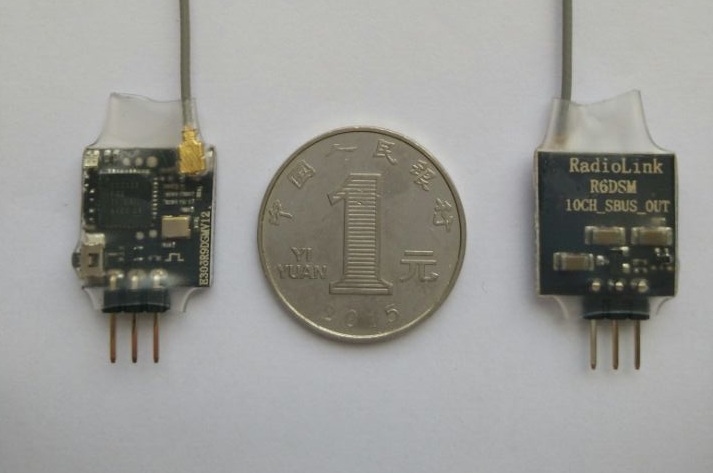
Radiolink R6DSM, 2.4G 10 channels receiver, DSSS and FHSS spread spectrum working synchronously, 1 gram weight, SBUS and PPM signal support, use for Radiolink transmitters AT9, AT9S,AT10 and AT10II, is the best choice for racing drone.

Two signal working mode:
Blue/purple LED, SBUS signal , 10 channels totally.
Red LED always, PPM signal, 10 channels totally.
SBUS and PPM signal change:
Short press the ID SET switch two times within 1 second, the signal is changed from SBUS to PPM. The red LED indicates the PPM and blue/purple indicates SBUS.
How to match code with transmitter:
1. Place the transmitter and the receiver close to each other within 1 meters.
2. Turn on the transmitter, then power on the R6DSM.
3. There is a black button on the R6DSM, press the binding button twice in two seconds and release, receiver light start blinking, after about 8 times blinking, match code success when receiver signal LED always on!
Installment of receiver antenna:
1. The antenna must be kept as straight as possible. Otherwise it will reduce the effective range.
2. Large model aircraft may of some metal part interfering signal; in this case the antennas should be placed at both sides of the model. Then the best RF signal condition is obtained at any flying attitude.
3. The antennas must be kept away from conductive materials, such as metal and carbon by at least a half inch. The coaxial part of the antennas does not need to follow these guidelines, but do not bend it in a small radius.
4. Keep the antennas away from the motor, ESC, and other noise sources as much as possible.
5. Press and hold the Easy Link (ID SET) one second, now the receiver starts work.
6. After all of the above steps finished, the LED indicator will turn and keep in red.
7. The receiver can be packed by sponge or foam for shocking proof when it is installed to the model.
After all of the above steps finished, turn off the transmitter and then power it on, now the program functions to assure it under control of transmitter with a right connection.
 NZD
NZD
 USD
USD
 EURO
EURO
 GBP
GBP
 HKD
HKD
 AUD
AUD
 CAD
CAD
 SGD
SGD
 CHF
CHF




















